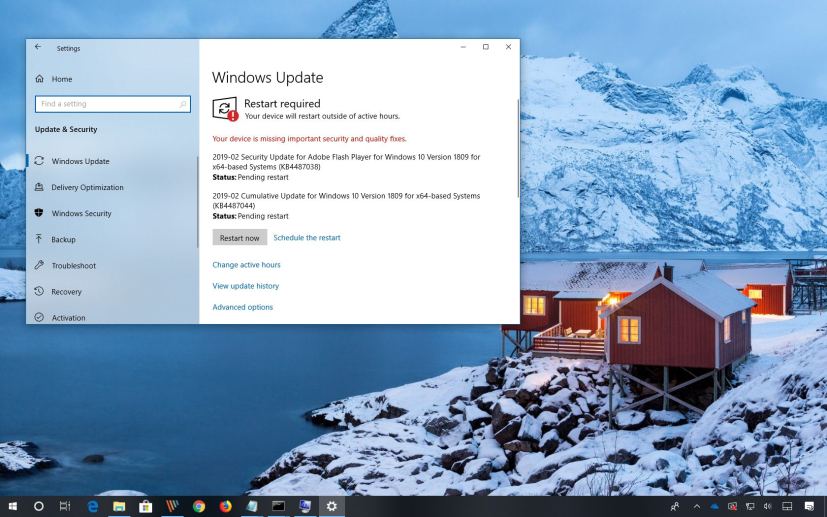As part of the Patch Tuesday for February 2019, Microsoft is releasing update KB4487044 for devices running Windows 10 version 1809, October 2019 Update, to address several problems with the latest release of the operating system.
KB4487044 bumps the version number to build 17763.316, and according to the software giant fixes problems regarding authentication, Windows Hello for Business, and an issue that allows users to bypass the Lock screen when using HoloLens.
In addition to this cumulative update, Microsoft is also pushing updates for older versions of Windows 10, including for version 1803, 1709, 1703, 1607, and 1507.
Update KB4487044 for Windows 10 version 1809
Microsoft has announced KB4487044 in the Windows support site, and it’s referred as “February 12, 2019—KB4487044 (OS Build 17763.316)”. If you’re already running the Windows 10 version 1809 on your device, this update will address these problems:
- Addresses an issue that causes the Windows Hello for Business Hybrid Key Trust deployment sign-in to fail if Windows 2019 Server domain controllers (DC) are used for authentication.
- Addresses an issue in Microsoft HoloLens that allows users to bypass the lock screen sign in process in some work flows.
- Addresses an issue that fails to set the LmCompatibilityLevel value correctly. LmCompatibilityLevel specifies the authentication mode and session security.
- Addresses an issue that may prevent applications that use a Microsoft Jet database with the Microsoft Access 97 file format from opening.
- Security updates to Microsoft Scripting Engine, Microsoft Edge, Windows Server, the Microsoft JET Database Engine, Internet Explorer, Windows Wireless Networking, Windows Storage and Filesystems, Windows Input and Composition, Windows Graphics, and Windows App Platform and Frameworks.
Update KB4487017 for Windows 10 version 1803
The April 2018 Update (version 1803) is getting update KB4487017, and the Windows support site referred it as “February 12, 2019—KB4487017 (OS Build 17134.590)”. If you’re already running version 1803 on your PC, this update will address these issues:
- Adds top-level domain support to HTTP Strict Transport Security (HSTS) Preload for Microsoft Edge and Internet Explorer 11.
- Addresses an issue that prevents Microsoft Edge from connecting using an IP address.
- Addresses an issue that fails to set the LmCompatibilityLevel value correctly. LmCompatibilityLevel specifies the authentication mode and session security.
- Addresses an issue that may prevent applications that use a Microsoft Jet database with the Microsoft Access 97 file format from opening.
- Security updates to Microsoft Scripting Engine, Internet Explorer, Windows App Platform and Frameworks, Windows Graphics, Windows Input and Composition, Microsoft Edge, Microsoft Scripting Engine, Windows Storage and Filesystems, Windows Server, and the Microsoft JET Database Engine.
Update KB4486996 for Windows 10 version 1709
The Fall Creators Update (version 1709) is getting update KB4486996, and the Windows support site referred it as “February 12, 2019—KB4486996 (OS Build 16299.967)”. If you’re already running version 1709 on your PC, this update will address these issues:
- Addresses an issue that fails to set the LmCompatibilityLevel value correctly. LmCompatibilityLevel specifies the authentication mode and session security.
- Addresses an issue that may prevent applications that use a Microsoft Jet database with the Microsoft Access 97 file format from opening.
- Adds top-level domain support to HTTP Strict Transport Security (HSTS) Preload for Microsoft Edge and Internet Explorer 11.
- Addresses an issue that prevents Microsoft Edge from connecting using an IP address.
- Security updates to Microsoft Scripting Engine, Internet Explorer, Windows App Platform and Frameworks, Windows Graphics, Windows Input and Composition, Microsoft Edge, Windows Wireless Networking, Windows Server, and the Microsoft JET Database Engine.
Older versions of Windows 10
Although the version 1703 (Creators Update) is no longer supported, organizations running the Enterprise or Education edition of Windows 10 are getting KB4487020, which addresses similar problems as the newer versions and bumps the version number to build 15063.1631.
Windows 10 version 1607 (Anniversary Update) is also no longer supported, but organizations with devices still running this release can now download and install KB4487026, which fixes same issues as the update for version 1703 and bumps the version number to 14393.2791.
In addition, Windows 10 version 1507 (original release) is getting an update as well even though it’s no longer a supported version. The update is described as “February 12, 2019—KB4487018 (OS Build 10240.18132),” and it addresses several issues with the oldest version of the operating system.
Download February 12 update for Windows 10
These updates are available immediately, they’ll download and install automatically, but you can always force the update from Settings > Update & Security > Windows Update and clicking the Check for updates button. You can find more details about the most recent updates in the Windows 10 update history tracker guide.