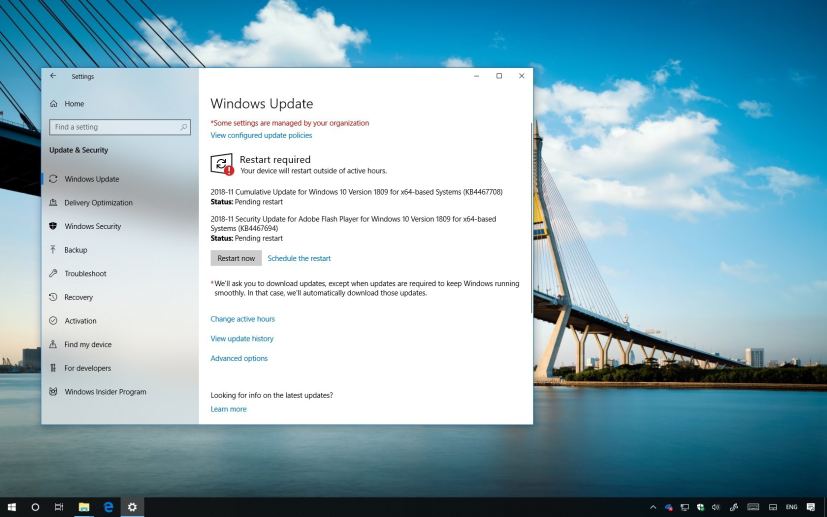As part of the Patch Tuesday rollout for November 2018, Microsoft is making available update KB4467708 for device already running Windows 10 version 1809 (October 2018 Update) addressing several problems.
KB4467708 bumps the version number to build 17763.134, and according to the company includes mitigations for security vulnerabilities with AMD processors. It also fixes sign-in problems with a Microsoft account, Microsoft Edge, and issues with the on-screen keyboard.
In addition, earlier version of Windows 10, including the April 2018 Update, Fall Creators Update, Creators Update, Anniversary Update, and the initial release are also receiving updates.
Windows 10 build 17763.134
Microsoft has announced KB4467708 in the Windows support site, and it’s referred as “November 13, 2018—KB4467708 (OS Build 17763.134)”. If you’re already running the Windows 10 version 1809 on your PC, this update will address these problems:
- Provides protections against an additional subclass of speculative execution side-channel vulnerability known as Speculative Store Bypass (CVE-2018-3639) for AMD-based computers.
- Addresses an issue that prevents users from signing in to a Microsoft account (MSA) as a different user if signing in a second time.
- Fixes problems that causes the on-screen keyboard to appear when running automated tests or when you install a physical keyboard.
- Addresses an issue that denies file system access to Internet of Things (IoT) Universal Windows Platform (UWP) apps that require this capability.
- Security updates to Microsoft Edge, Windows Scripting, Internet Explorer, Windows App Platform and Frameworks, Windows Graphics, Windows Media, Windows Kernel, Windows Server, and Windows Wireless Networking.
If you’re not running the Windows 10 October 2018 Update, you can check out this guide to learn more about the update and how to get it.
Windows 10 build 17134.407
The April 2018 Update (version 1803) is getting update KB4467702, and the Windows support site referred it as “November 13, 2018—KB4467702 (OS Build 17134.407)”. If you’re already running version 1803 on your PC, this update will address these issues:
- Provides protections against an additional subclass of speculative execution side-channel vulnerability known as Speculative Store Bypass (CVE-2018-3639) for AMD-based computers.
- Addresses an issue that may prevent developer tools (F12) from starting in Microsoft Edge.
- Security updates to Microsoft Edge, Internet Explorer, Windows Scripting, Windows App Platform and Frameworks, Windows Graphics, Windows Graphics, Windows Media, Windows Wireless Networking, Windows Kernel, and Windows Server.
Windows 10 build 16299.785
The Fall Creators Update (version 1709) is getting update KB4467686, and the Windows support site referred it as “November 13, 2018—KB4467686 (OS Build 16299.785)”. If you’re already running version 1709 on your PC, this update will address these problems:
- Provides protections against an additional subclass of speculative execution side-channel vulnerability known as Speculative Store Bypass (CVE-2018-3639) for AMD-based computers.
- Security updates to Windows Scripting, Internet Explorer, Microsoft Edge, Windows Media, Windows Graphics, Windows App Platform and Frameworks, Windows Server, Windows Kernel, and Windows Virtualization and Kernel.
If you’re still using a Windows 10 Mobile device, you’ll be getting update KB4469220, which includes the same changes available with November update for the Creators Update.
Older versions of Windows 10
Although the version 1703 (Creators Update) is no longer supported, organizations running the Enterprise or Education edition of Windows 10 are getting KB4467696, which addresses a couple of problems and bumps the version number to build 15063.1446.
The Anniversary Update (version 1607) is no longer supported either, but organization still on this version can download KB4467691, which bumps the version number to build 14393.2608 and addresses some security problems.
Finally, the initial version of Windows 10 is getting update KB4467680 to fix a number of problems, and the update also bumps the version number to build 10240.18036.
Download November 13 update for Windows 10
These updates are available immediately, they’ll download and install automatically, but you can always force the update from Settings > Update & Security > Windows Update and clicking the Check for updates button. You can find more details about the most recent updates in the Windows 10 update history tracker guide.