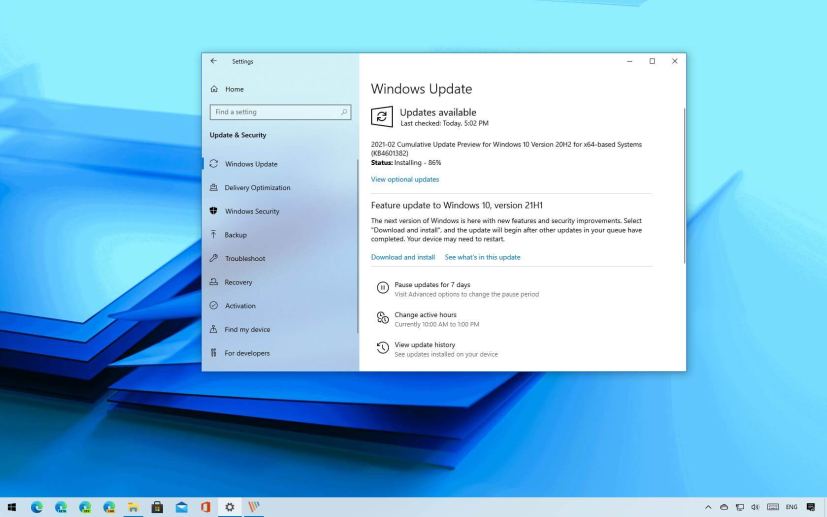- Windows 10 21H1 is available as a preview starting February 17, 2021.
- Microsoft is making available version 21H1 for anyone in the Beta Channel starting March 2, 2021.
- Windows 10 build 19043.844 ships with the new features and changes, which are not significant.
The next feature update of Windows 10, version 21H1, is available for download in the Beta channel of the Windows Insider Program starting February 17, 2021.
According to the announcement, Windows 10 21H1 is rolling as “build 19043.844” (KB4601382). As previously confirmed, it is a minor that only brings a slew of fixes and a small set of features focused on improving quality, remote access, and security.
Windows 10 21H1 new features list
- Windows Hello multi-camera support.
- Windows Defender Application Guard (WDAG) improvements.
- Windows Management Instrumentation (WMI) Group Policy Service (GPSVC) improvements.
If you use Windows Hello for biometric authentication, the new multi-camera support built into version 21H1 will help you to set another camera the default when using high-end displays that include integrated webcams.
As part of the Windows Defender Application Guard (WDAG) improvements, this new release fixes a delay problem when opening a Microsoft Office. It improves file copying for files over 400MB in size when using the Robocopy command-line tool. And it addresses a problem that causes high usage of system memory when the WDAG container is idle.
Finally, Windows 10 21H1 introduces better support for remote work scenarios when using Windows Management Instrumentation (WMI) Group Policy Service (GPSVC). Also, it fixes slow membership propagation when editing a user or computer group in Active Directory (AD).
Although the company is not confirming the release date of version 21H1, it says that broader availability will be “later in the first half of this calendar year,” and it will share more information about the update and how to get it closer to the launch date.
Upgrade to Windows 10 21H1
You can install Windows 10 21H1 on your computer, go to Settings > Update & Security > Windows Update, click the Check for updates button, and then under the “Feature update to Windows 10, version 21H1” section, click the Download and install option.
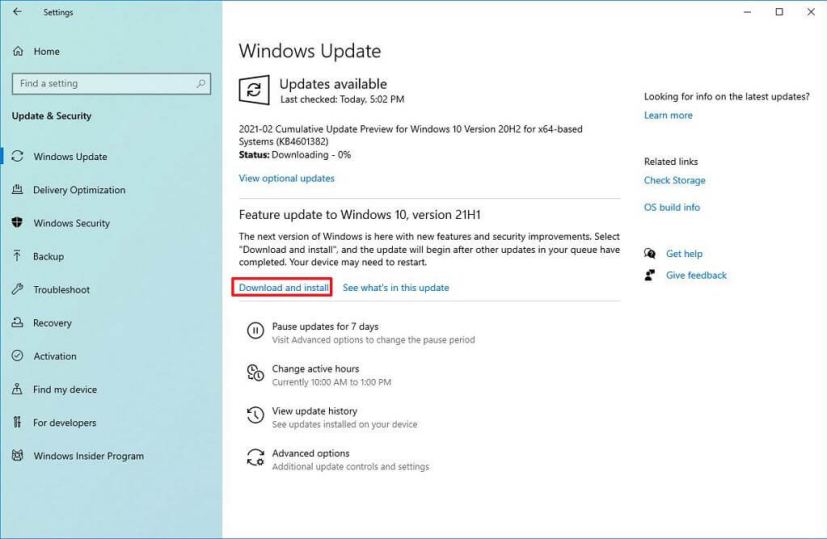
Since this is an enablement package, if you are running version 2004 or 20H2, the new version will install quickly like a monthly cumulative update without the need for reinstallation. The entire process to upgrade to version 21H1 should not take more than five to ten minutes. However, if you have a device using version 1909 or an older release, then the process won’t change, and full reinstallation of the operating system will occur.
You can check that Windows 10 21H1 was installed successfully on Settings > System > About, and under the “Windows specifications” section, confirm the “Version” field reads “21H1.”
If the device running version 20H2 is not enrolled in the Windows Insider Program, you first need to enroll it in the Beta Channel before the option becomes available on Settings > Update & Security >Windows Insider Program and click the Get started button.
In the wizard, click the Link an account option, select your Microsoft account, and click the Continue button.
Under the “Pick your Insider settings” section, select the Beta Channel option, and click the Confirm button. Confirm the terms and conditions, restart the device, and then use the above steps to upgrade.
Microsoft says that once the device installs, it will continue to receive Windows 10 21H1 updates through Windows Update for as long as the feature update is supported (usually 18 months). If you have a computer in the Beta Channel, you can continue receiving 20H2 updates, but the new feature update will download and install automatically in the coming weeks.
Update March 2, 2021: Initially, the new version was only available as an optional update, but now, version 21H1 (19043.844) is being offered as a recommended update for anyone enrolled in the Beta Channel.