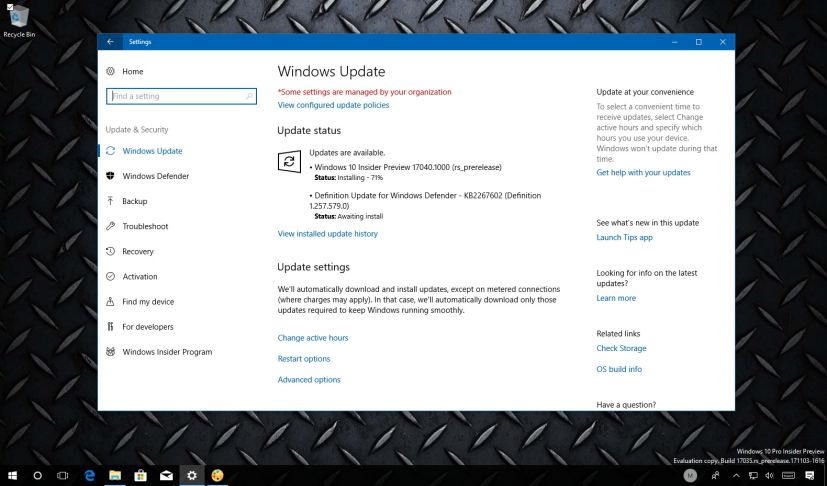Microsoft is now releasing build 17040 as part of the Windows 10 version 1803 (Redstone 4) development for PCs enrolled in the Fast ring, and those who opted into the Skip Ahead option. This new test preview is significantly smaller than build 17035, but it includes a number of new features, minor improvements, and a slew of fixes.
Windows 10 Insider Preview build 17040, according to the company, brings improvements for HDR monitors, touch keyboard, handwriting panel, and more.
Alongside the new changes, Microsoft confirms that has fixed the problem that prevented computers with AMD processors from installing Windows 10. Also, the company is listing the known issues that you should be aware before upgrading.
What’s new on Windows 10 build 17040
HDR settings
Starting with build 17040, on Settings > System > Display, you’ll find a new slider under “HDR and advanced color settings” to adjust the brightness for SDR content appears when running in HDR mode on the desktop.
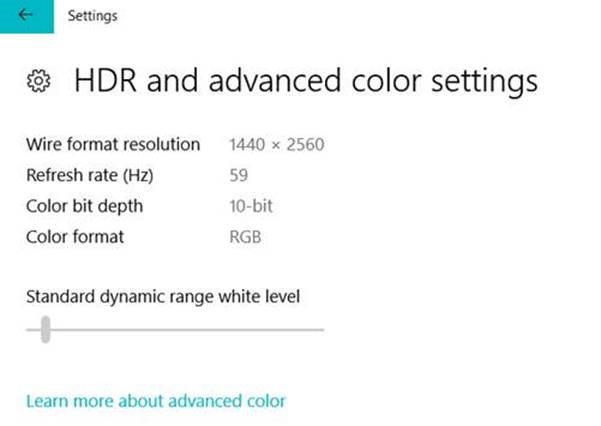
Ease of Access
Cursor is a new page in the Ease of Access section where user can now find the “change cursor thickness”, “Change pointer size and color”, and “Change touch feedback” settings.
Touch keyboard
Windows 10 build 17040 also expands the share-writing feature previously available only with the one-handed keyboard to the wide keyboard.
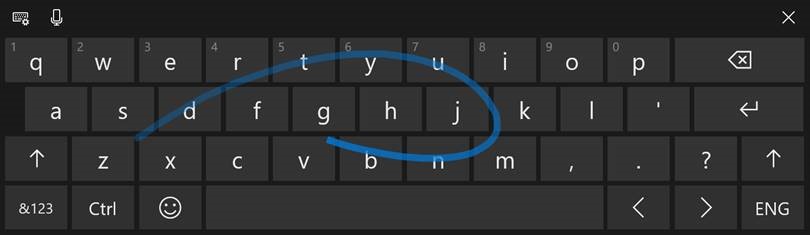
Also, the touch keyboard has been updated so that the margin between each key is visual only. This change will be noticeable if you accidentally overshoot the key press by just a tiny bit. Previously, it might seem as if key presses were being dropped in this scenario.
Handwriting panel
The handwriting panel now ships with improved insertion gesture (to add space between words or letters). Additionally, Windows 10 incorporates a new gesture so you can automatically commit your text and clear out the text in the handwriting panel. This gesture looks like a 90-degree angle bracketing the end of your text.
Additional improvements
The Settings app now allows you to view and manage your activity history, which Cortana uses to let you pick up where you left off on Settings > Privacy > Activity history.
Certain programs will no longer restart automatically after a reboot or shutdown. Now, users need to manually enable “Use my sign-in info to automatically finish setting my device after an update or restart” in the Privacy section under Sign-in Options Settings.
Microsoft is listing the complete set of improvements, fixes, and known issues for Windows 10 Insider Preview build 17040 at the Windows Blog. In case you missed it, you can read all the changes for Windows 10 build 17035 in this article.
Download Windows 10 build 17040
Although there are no ISO files for Windows 10 build 17040, the update is available immediately through the Fast ring for PCs and using the Skip Ahead option. This preview build will download and install automatically on your device, but you can always force the update from Settings > Update & security > Windows Update and clicking the Check for updates button.
You can also check out these resources: