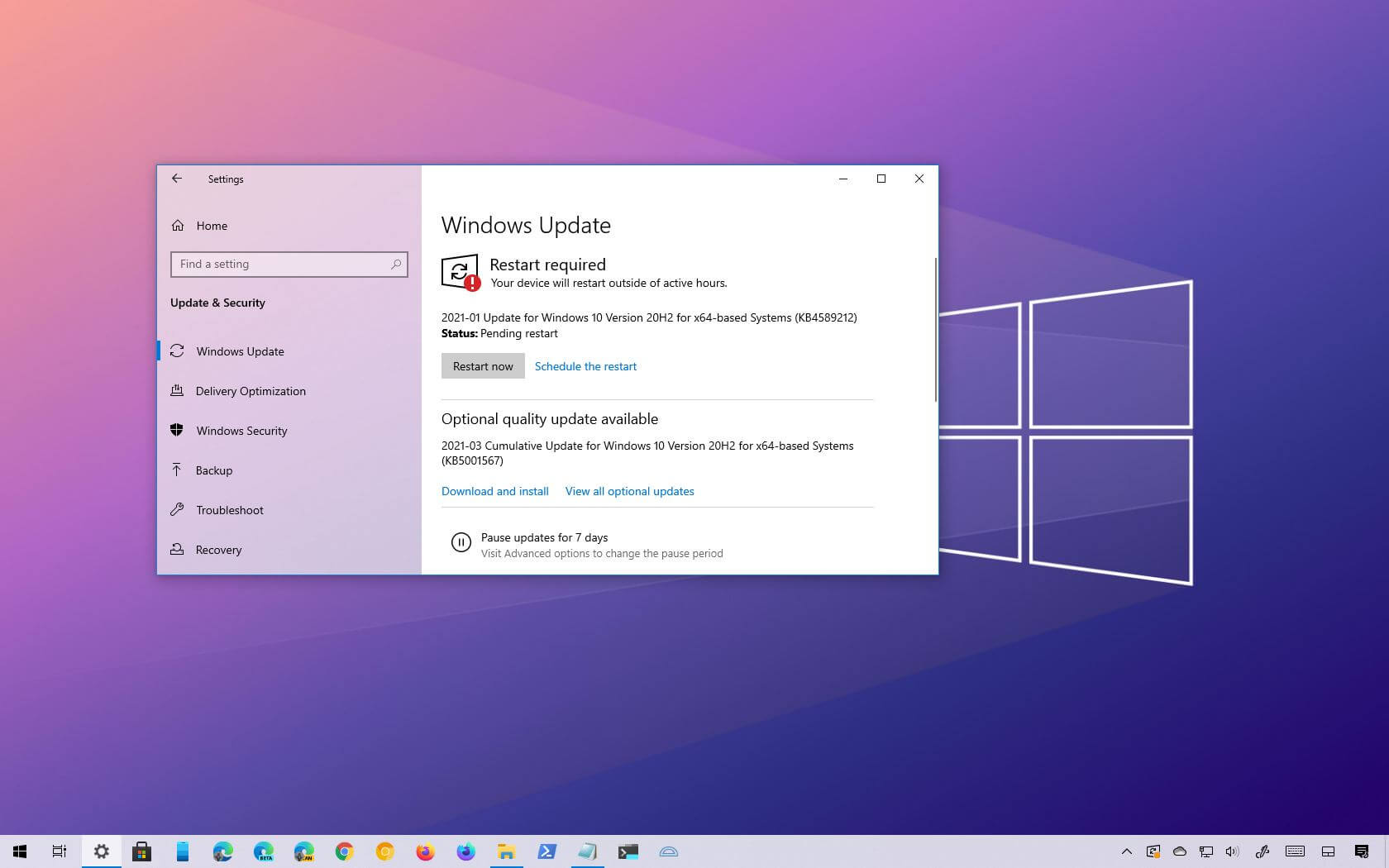
- Windows 10 update KB5001567 fixes printing issue.
- The update is available as an optional install through Windows Update.
- The update KB5001567 is also available as a manual download from the Microsoft Update Catalog website.
Microsoft is now making available the update KB5001567 for devices running Windows 10 20H2 and version 2004 to resolve the Blue Screen of Death (BSoD) when sending a print job to a printer from some applications.
Soon after the update KB5000802 (builds 19041.867 and 19042.867) and user reports, the company confirmed that a bug would cause an “APC_INDEX_MISMATCH” error with a blue screen when attempting to print to certain printers using some apps. And now, Microsoft is offering the update KB5001567 as an optional update that anyone can install to fix the problem.
If your device has been affected by this issue, you can apply the update manually by going to Settings > Update & Security > Windows Update. Then, click the Check for Updates button, and then under the “Optional quality update available” section, click the Download and install option. After the installation, the version number will bump to build 19041.868 and 19042.868, depending on whether you are using version 2004 or 20H2.
The update is also available for download through the Microsoft Update Catalog website. Once you download the package that corresponds to your version of Windows 10, you can simply double-click the file to install it.
In addition, the company is making the same fix available for versions 1909, 1809, and 1803.
