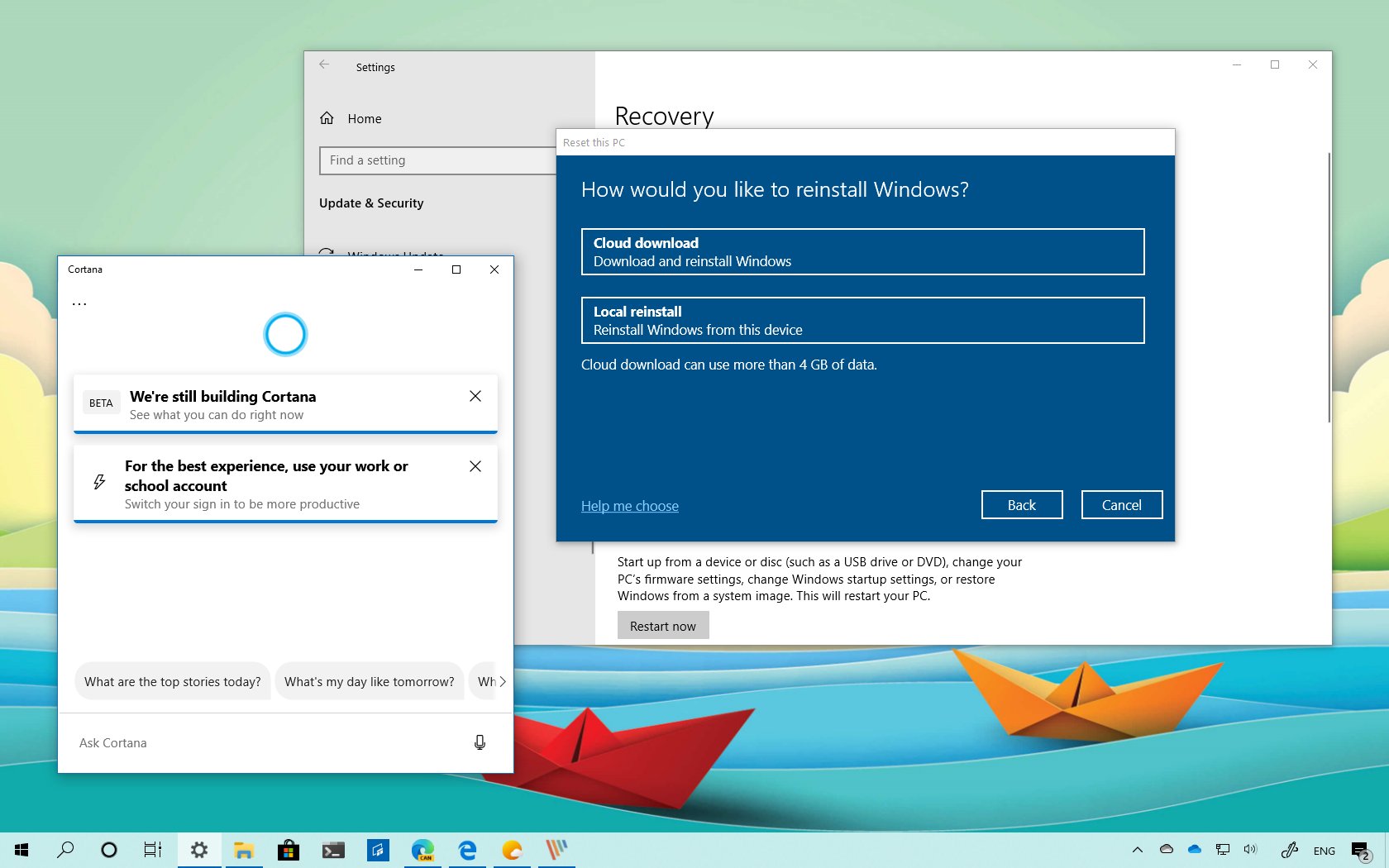Windows 10 version 2004 (May 2020 Update) is the ninth feature update that Microsoft is making available for desktops, laptops, and tablets. The development is internally known as the 20H1 update, and the officially marketing name is the “May 2020 Update.”
The May 2020 Update is just another update, but unlike the patches that rollout every month, this release introduces a new set of improvements and some new features.
- Windows 10 version 2004 release date
- Windows 10 May 2020 Update version number
- Windows 10 version 2004 installation
- Windows 10 version 2004 reasons to upgrade
- Windows 10 May 2020 Update block automatic install
Windows 10 version 2004 release date
The new feature update will launch on May 27, 2020, and it’ll be offered as a free upgrade for computers already running Windows 10. Initially, it’ll only be available for devices running version 1909 and 1903 first, then it’ll expand to older releases.
Microsoft will be rolling out version 2004 gradually. The company will start with devices known to support the new version, and then when the update go through further testing, and there are not blocking bugs, the rollout will expand to more devices.
However, the update won’t download and install automatically. Instead, you’ll receive a notification that the May 2020 Update is ready, and when you’re ready, you can initiate the automatic upgrade from Windows Update.
In the case that your computer is running an older version of Windows 10 nearing the end of service, then version 2004 will download and install automatically. (This automatic upgrade doesn’t happen immediately. Usually, devices nearing the end of service will upgrade a few weeks or months after the new version becomes available.)
If your computer isn’t getting the May 2020 Update through Windows Update, then it’s likely that the update isn’t currently fully compatible. This is one of the reasons why it’s not recommended to force a new version, unless you know exactly what you’re doing, and you understand the risks.
Windows 10 May 2020 Update version number
Following the same version scheme as earlier versions, this new release will be known as “Windows 10 version 2004,” which indicates the year and month of the completion of the development, not the release date.
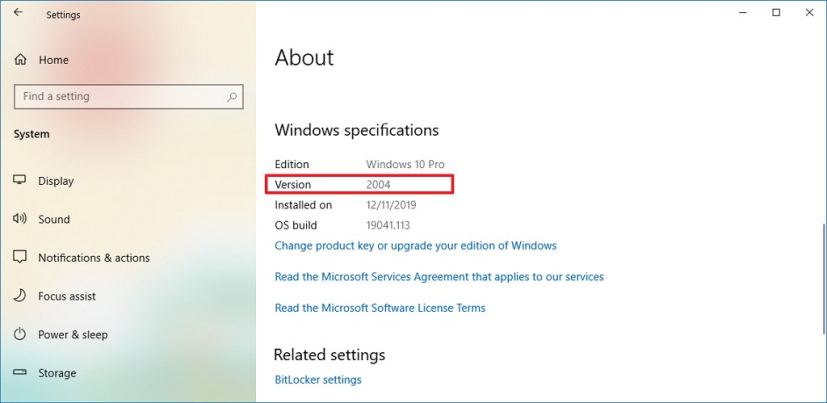
Originally, the version number was going to be “2003,” but Microsoft skipped the number and opted for “2004” to prevent confusion with other products, such as Windows Server 2003.
Windows 10 version 2004 installation
When the “May 2020 Update” arrives, and it’s compatible for your computer, you’ll receive a notification from Windows Update to install it as a regular update. However, it’ll take longer to install because a complete reinstallation is required.
In the case that you don’t want to wait until it becomes available automatically, it’s possible to install the new version using the Media Creation Tool or Update Assistant. You can also download the Windows 10 version 2004 ISO file if you want to take that path (when available).
Windows 10 version 2004 reasons to upgrade
Perhaps the main reasons to upgrade to version 2004 is to get the new security enhancements and more importantly to continue to keep your device supported.
However, you’re also getting a number of incremental changes and some new features. For example, there’s a new option in the Sign-in settings to switch to a modern form authentication using Windows Hello, ditching your password across the entire operating system.
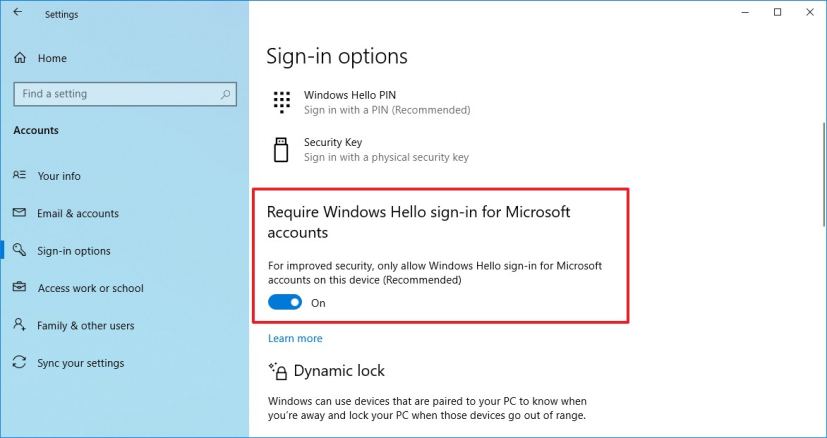
Starting with the May 2020 Update, Cortana is no longer part of Windows 10. Instead, it becomes an app that updates through the Microsoft Store and provides a new chat-based interface with the ability to input text or voice to interact with the assistant.
There are some improvements for optional features, including the ability to select and install more than one feature at a time. Also, WordPad, Paint, Notepad become features on-demand, which means that you can remove and add them back again from the Optional Features settings page.
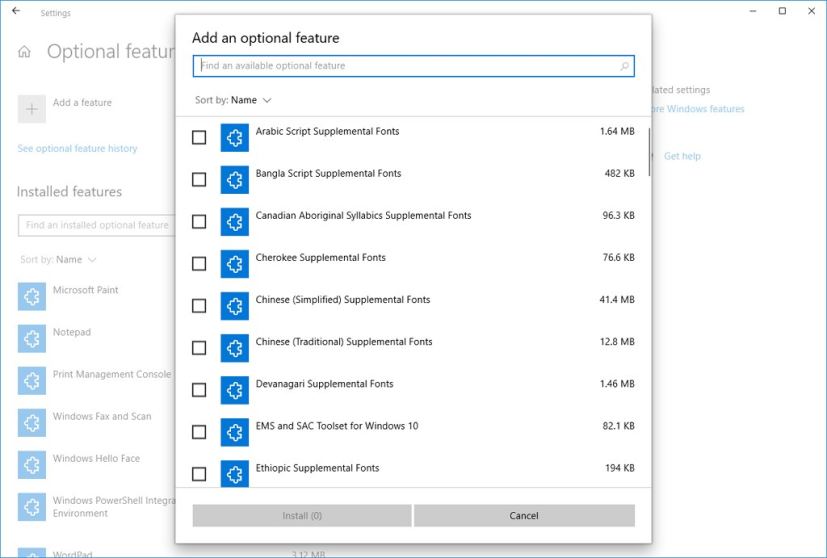
The Status page for networking now can show you the active connection, along with quick access to the adapter properties and data usage stats.
Another new feature with the first feature update of 2020 is the Text cursor indicator, in the “Ease of Access” settings, which is a feature that will help you see and find the text cursor anywhere it might be on the screen.
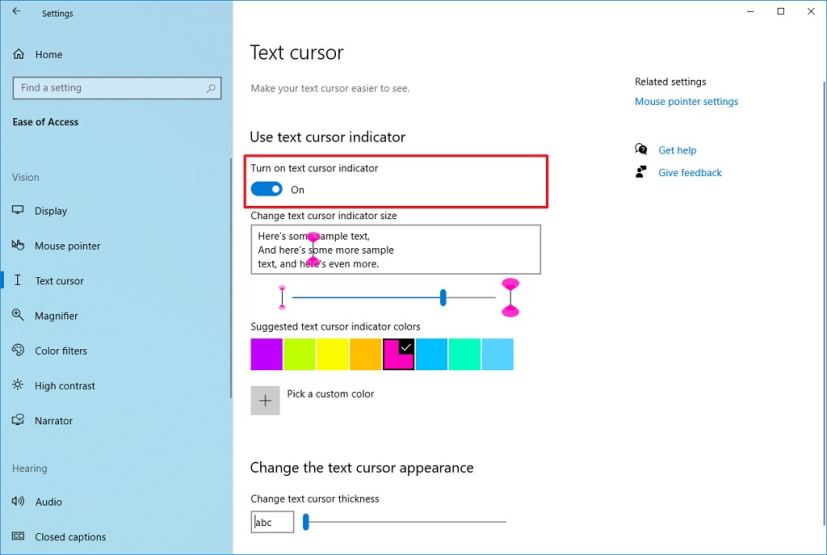
After installing version 2004, you’ll be able to pair a Bluetooth device directly from the notification popup, as soon as the device is detected, without the need to open the Settings app. In addition, Windows 10 now has an improved interface that shows less notifications making pairing a little faster.
The Windows 10 May 2020 Update introduces Windows Subsystem for Linux 2, which is a latest version of the feature that runs ELF64 Linux binaries.
Starting with this release, the operating system is getting native support for network cameras to make it easier for developers to build security and machine learning video analytics solutions.
Windows Defender Antivirus becomes Microsoft Defender Antivirus to reflect that the solution is now a cross-platform approach for endpoint security.
The Reset this PC feature has been updated with a new Cloud Download feature that allows you to download a fresh copy of Windows 10 directly from the Microsoft servers, instead of using the file locally available on the computer, and much more.
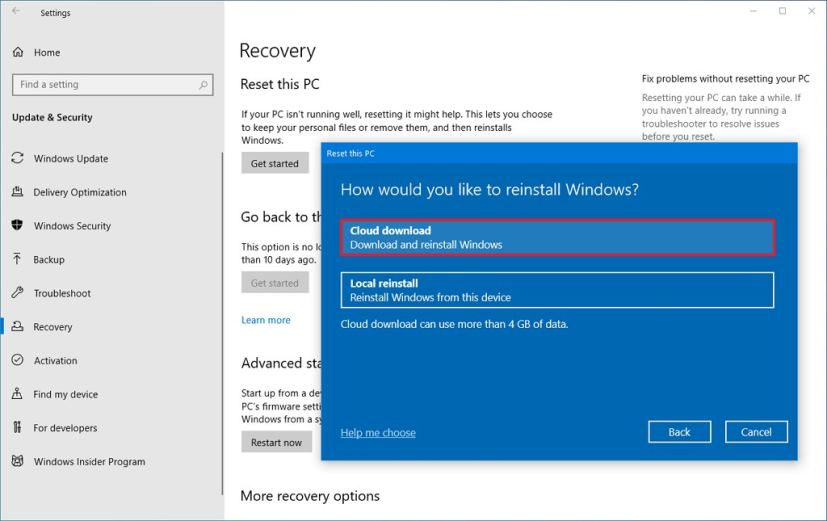
Windows 10 May 2020 Update block automatic install
Although the Windows 10 May 2020 Update is meant to enhance the overall experience, new releases are known to have bugs and problems during the early days.
If you want to avoid possible errors and other issues, it’s always a good idea to defer Windows 10 feature updates for at least a month or two until you know for sure the update is stable and working correctly. However, if you’re thinking on upgrading as soon as it’s available, you can refer to this guide to upgrade without problems.